FoldDevtools
Using chrome devtools to debug WebView, etc. on Android.
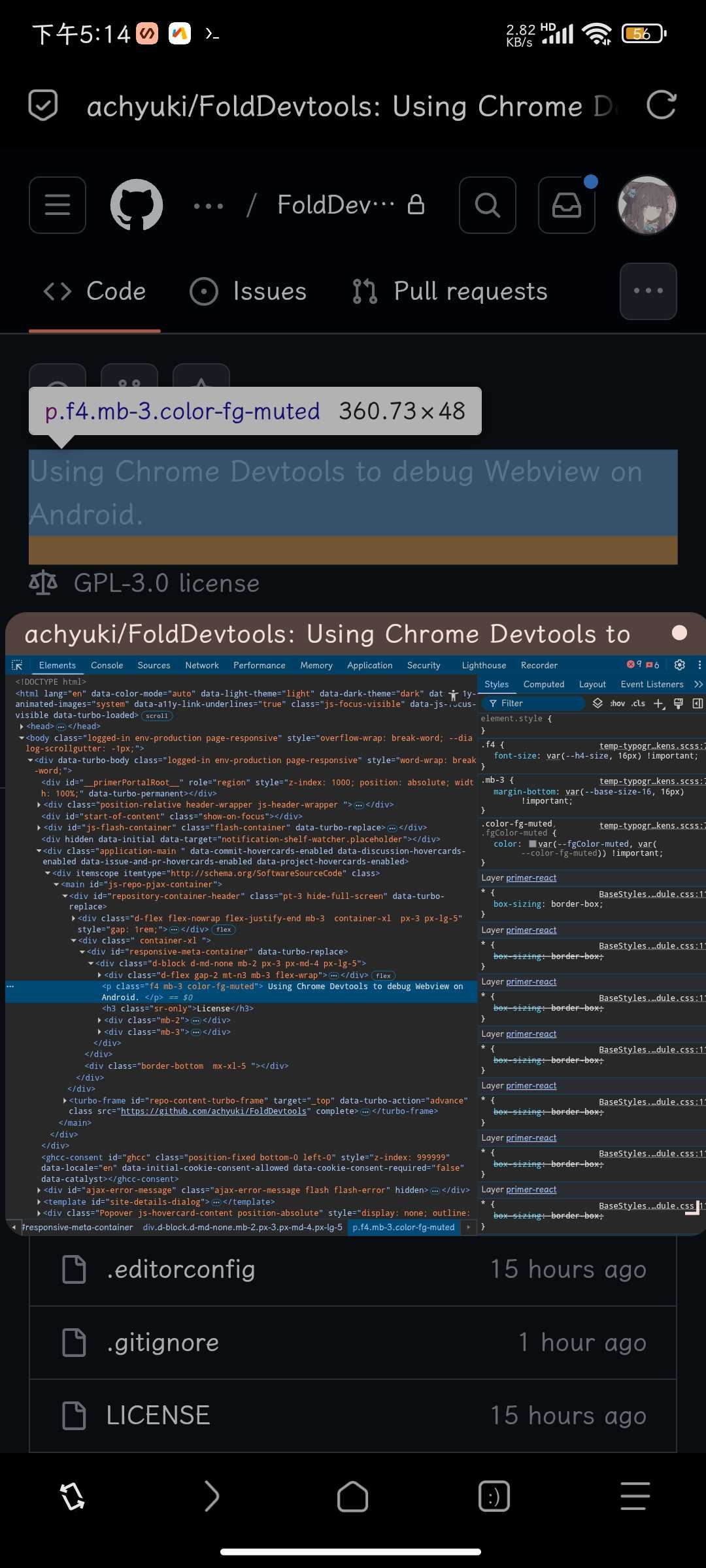 |
Download from releases |
|---|
Features
- Debug local WebView with root access
- Debug browser, Node.js, etc. via remote address
- Force-enable WebView debugging with XPosed
- Use devtools through floating window
- Support Stetho/StethoX
Rootless
[!warning] For non-rooted Android devices, you need to manually forward the WebView/Stetho debug socket to a local port using adb, and then connect to it (e.g.
127.0.0.1:9222) using FoldDevtools remote mode.
Termux:
# Get the debug localsocket name of WebView/Stetho
adb shell cat /proc/net/unix | grep devtools_remote
# 0000000000000000: 00000002 00000000 00010000 0001 01 xxxxxxx @webview_devtools_remote_<pid>
# 0000000000000000: 00000002 00000000 00010000 0001 01 xxxxxxx @stetho_<packageName>_devtools_remote
# Perform port forwarding
adb forward tcp:9222 localabstract:webview_devtools_remote_<pid>
Issues
License
Licensed under the GPL-3.0 License.
Package
io.github.achyuki.folddevtools
Authors
Support / Discussion URL
Source URL
© 2021 - 2026 New Xposed Module Repository